Hello! In this specific post, I wanted to share some tips to help you if you’re thinking about starting a K-Pop YouTube channel! I’m no professional though, so don’t believe everything I say and disregard other ideas.
Setting Up The Channel
The first step is to set up the channel. Once you finish this, you’ll be a lot more motivated and excited to start posting.
Username
The username is really important. It’s what you’ll be referred to and what you’ll tell people when they ask about your channel, so pick something you really like.
I came up with my username ‘seokve’ because ‘seok’ is used in a lot of my favorite idols’ names, like Seokjin, Hoseok, Minseok, Seokmin, etc. I added ‘ve’ because it just looked nicer ha.
You can make your username from your bias’ name, your bias group’s name, a word you really like, your name, and so on. It’s easy to tell that a lot of channels use these tactics (baekseuu, exodve, manjooon, jeondays, peachymin, etc). Some channels just have names that I have no idea where it came from (Sofa Trash, mfaldream, etc). Look around for inspiration until you find one that you’re comfortable with. This process can take a very long time, so don’t worry if you can’t think of anything.
The Look (Profile + Banner)
If you want your channel to have a theme or aesthetic, then pick photos that fit it. If you want your channel to be pink, then pick a profile picture that has pink in it and same with the banner. These can be changed at any time so don’t worry about it too much. It can just be pictures that you like!
Making Videos
The Content
Do you want your videos to be specific? Do you want to post only journal videos, only FMVs (fanmade videos), only tips? Or do you want it to be a combination of everything you want? There are no rules to what you can post (I mean, except for YouTube’s guidelines, ahem) so you can choose to stick to a certain area or not at all! It’s also perfectly okay if you have no idea because neither do I!
Ideas
Okay, so, I might just be one of the least creative people out there. I have the absolute hardest time coming up with video ideas. If you’re like me, you can watch a plethora of other people’s videos for inspiration. You can come up with a completely original idea or do something that has already been done. Just know the difference between using the same idea and copying someone. For example, the idea of “What’s On My Phone” is seen as a tag that’s meant for everyone. Or, if you do a journal spread or “How I Make my Pen Pal Letters”, it’s not copying because everyone does it differently. It’s hard to explain, but there is a difference.
Filming
Some people use a professional DSLR and tripod, which is great! But, some people can’t afford that so you can do what I do, and just film on your phone! Every phone can videotape so it’s perfect. If you don’t have a tripod, the angle that’s looking down onto your desk can be almost impossible to recreate, just you can just use a stack of books and have a side angle that looks good as well. While filming, make sure the camera can clearly see what you’re doing and don’t shake or move the position constantly.
Editing
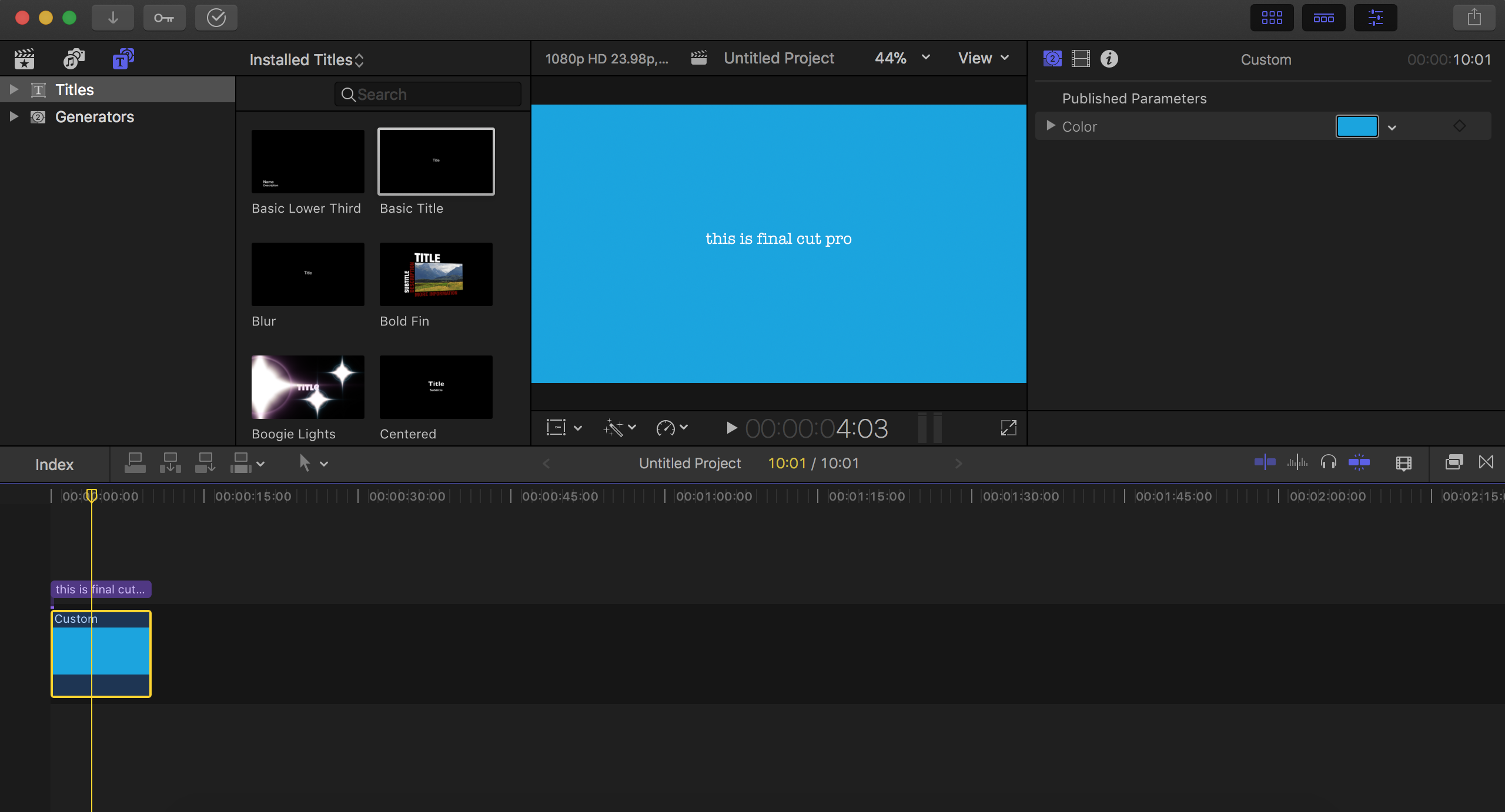
Basic editing doesn’t require a fancy program. For example, although I own Adobe After Effects, I still use Final Cut Pro to edit my videos because I just need simple jumpcuts and text. You do need to buy FCP so it’s not free, but there are plenty of free programs, such as Filmora, Windows Movie Maker, or, if you have a MacBook, iMovie comes with a Mac. There are so many tutorials on YouTube on how to use these programs so soon you’ll familiarize yourself with it.
Make sure any text you add is readable and understandable. Add jump cuts so your viewers will stay interested. Add music to the background for audio satisfaction.
Uploading
Upload the new video! Change the description and thumbnails to whatever you like and upload. Check back for new comments or feedback. My favorite thing to do is read comments on my videos.
Upload often enough so people won’t lose interest, but most importantly, upload content that you love! That’s the best part.
—
I hope this helped anyone to start their own channel! It really is one of the best things I do and don’t worry about sticking to an algorithm; do what you love. If you still have questions or general wonderment, let me know and we’ll chat! Or if you just want to yell at me, you can do that too. Thanks so much for reading and have a lovely day!

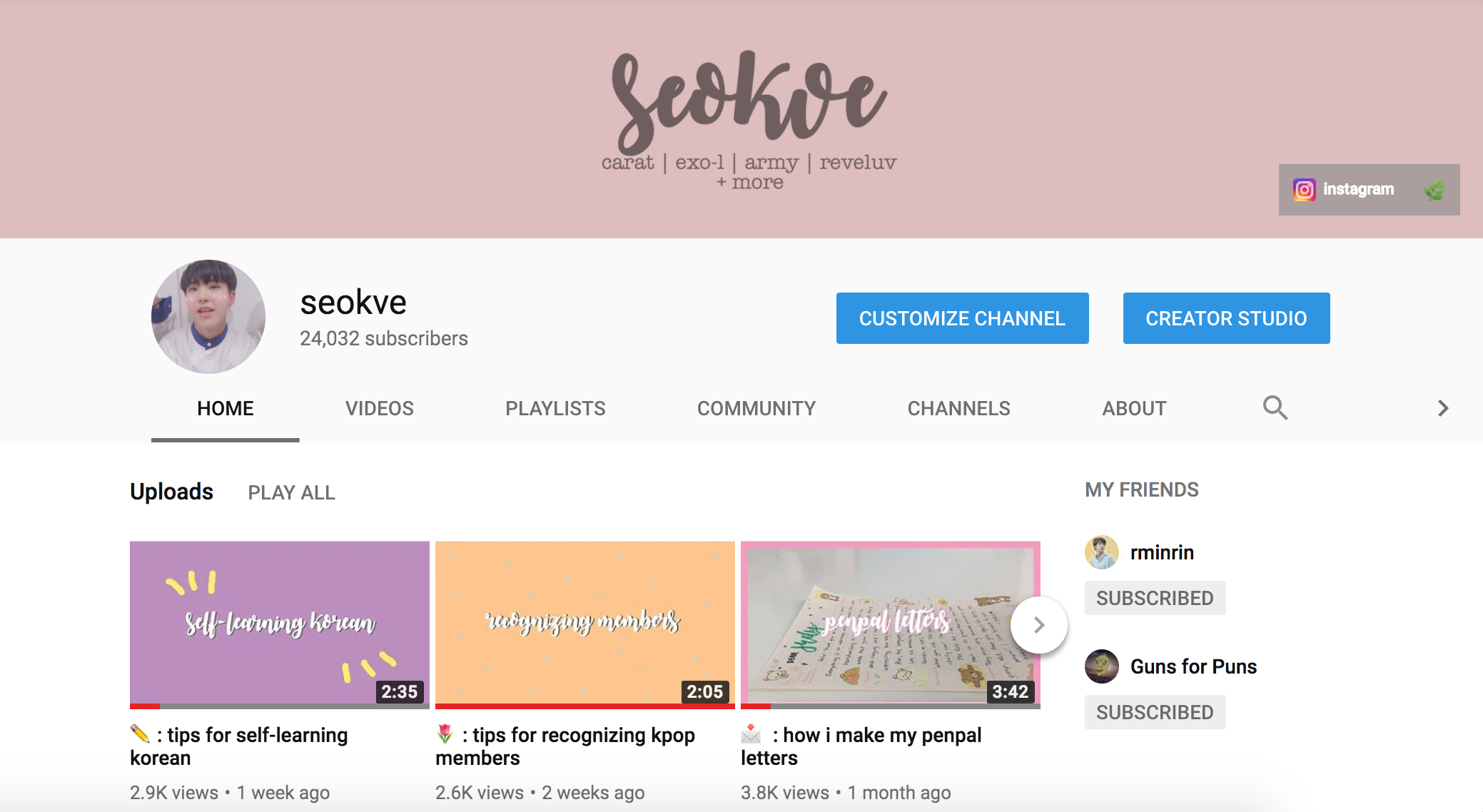
this was so helpful ^~^ Thankyou ?
i already have a channel, two in fact, but my main is ‘taehyungs tea’
i came here because im a big fan of your videos lol, and i’d just love to say your tips are awesome, i wish i’d found this when i started up, it took me years to start uploading on my channel.
I’ve been surfing online more than 3 hours as of late, but I
never discovered any attention-grabbing article like yours.
It’s lovely value enough for me. In my view, if
all site owners and bloggers made just right content as you probably did, the web will be much more useful
than ever before.